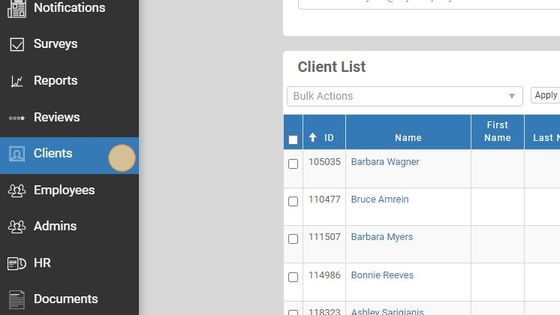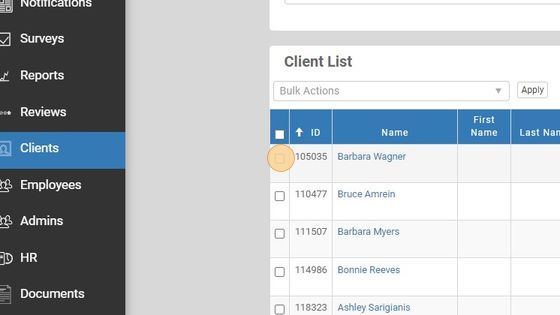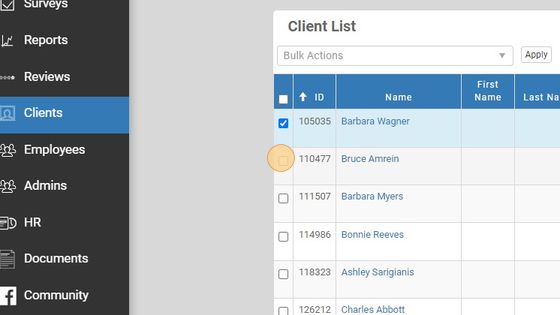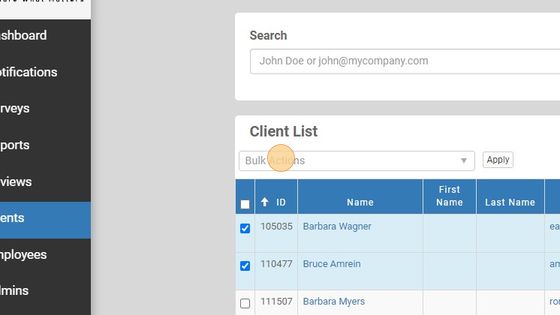Bulk Update of Client Status
Made by Vanissa Morata with Scribe
1. Go to the "Clients" menu on the left-hand menu bar.
2. Find the client you need to update using the search bar.
3. Click the checkbox on the selected Clients for update
4. Click "Bulk Actions"
5. Select the "Set Status" in the drop-down
6. Select the "Inactive" Status on the right side menu
7. Click "Apply"