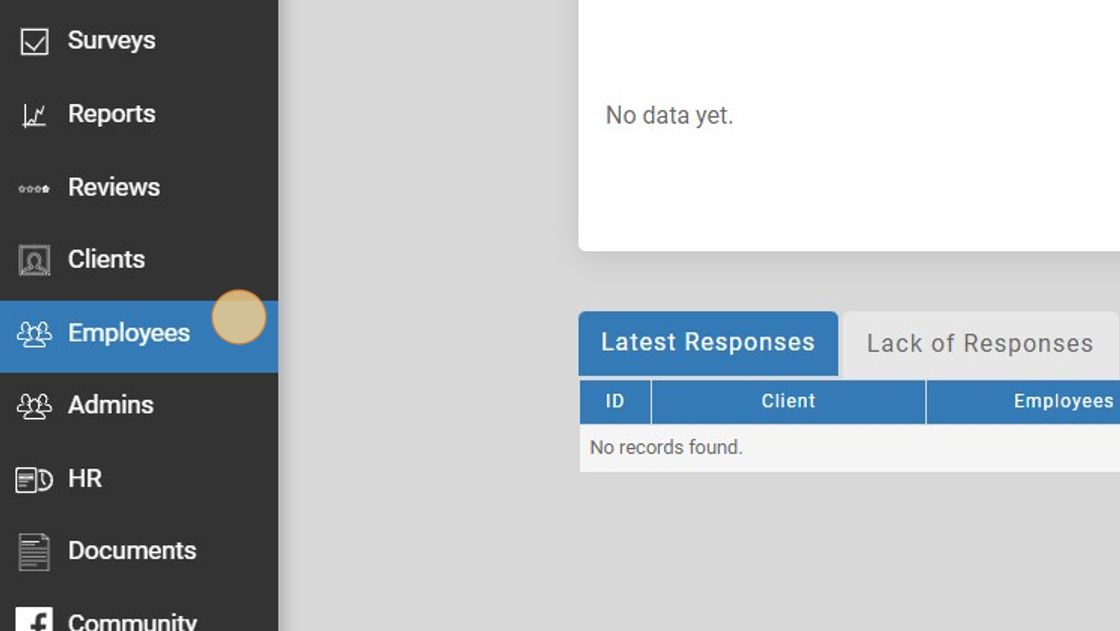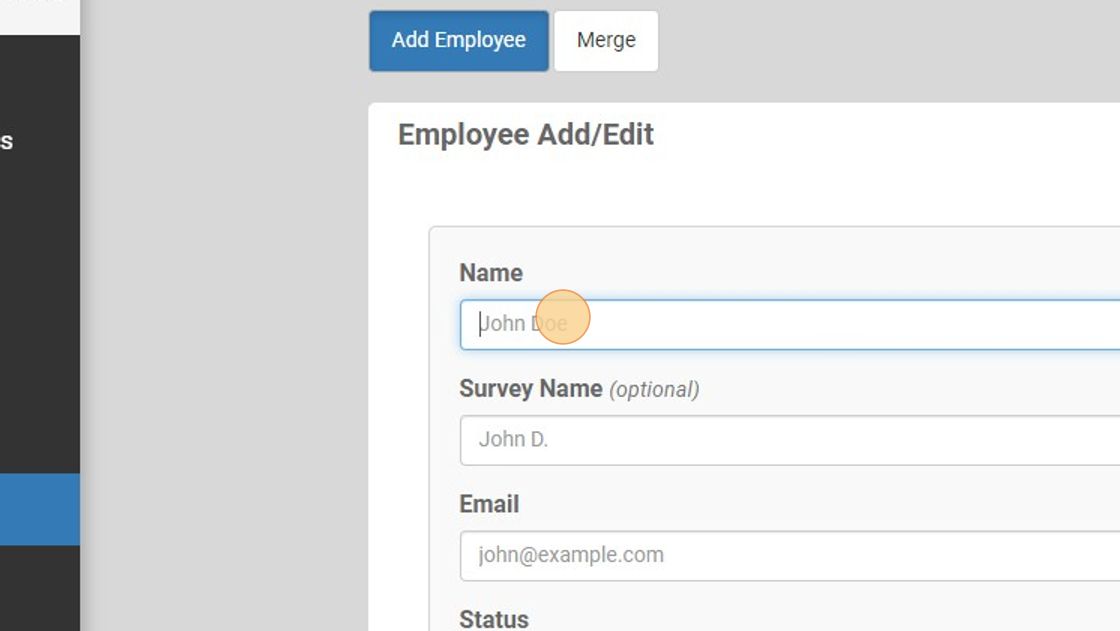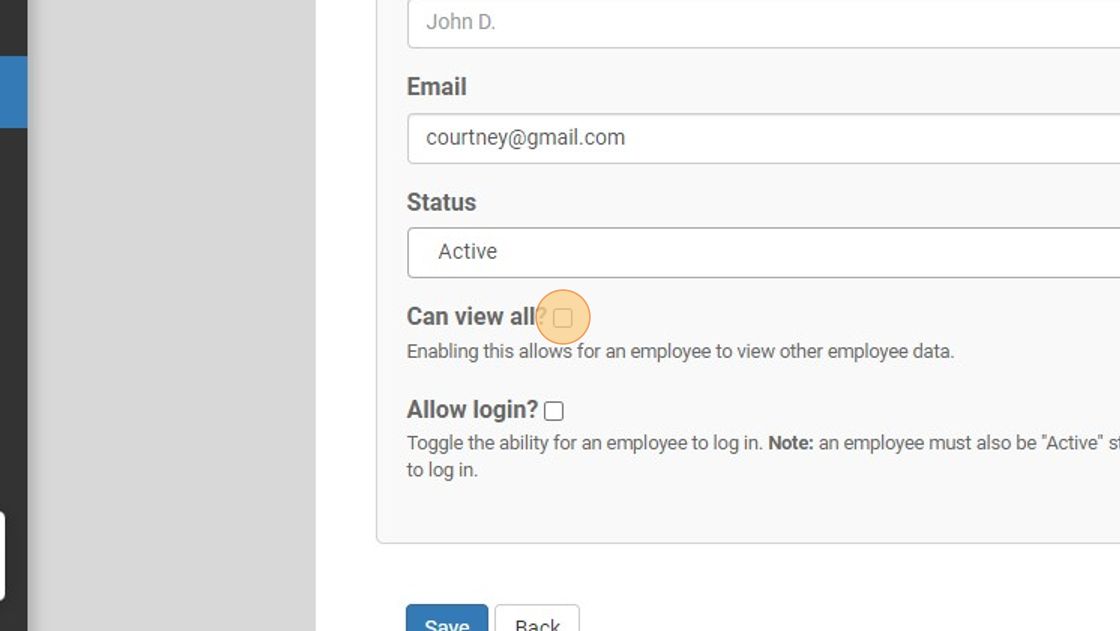Made by Vanissa Morata with Scribe
1. Go to the Employees tab
2. Click "Add Employee"
3. Add the name of the employee
4. Enter the employee's email address
5. Set the status to Active
6. Click the "Can view all?" field for admin users
7. Click the "Allow login?" field for employee to log in
8. Set a password and confirm password
9. Click on Upload New Image to upload the photo of the employee
10. Click "Save"